Maestri Animating Full Body Dialogue Assignment
In this semester I will be using the the class provided 3DS Max Pre-Rigged Character with included Facial controls to animate the lip-sync on a Full Body Performance character.
PART 1 Creating the Stock Poses
In Part 1, I will create the "stock poses" that I will use in Part 2. To help create these Poses, I need a bit of theory on "Posing Digital Characters" and how to work with the poses more efficiently in 3DS Max. I will use video tutorials as well as thumbnail sketches of the character poses as reference.
PART 2 Animating Full Body Dialogue
Before I start to animate the character, it's important to first understand how the Character Rig works. So, I will make sure to watch and understand the first video "00_The Rig Overview_Morris Adapted.mp4".
The 3DS Max Project is called "Full Body Dialogue_Max_2020", so once I download the material, I will make sure to set this as my current project in 3DS Max 2020. Also, the tutorial is at 30fps, so I will make sure my Scene is set to animate at 30fps.
In this post, I will show my process of animating a full body dialogue in 3DS Max 2022.
Project: https://drive.google.com/file/d/1ADXCzzwyP_BMCRuyXfuph65hzQD7QUzY/view?usp=sharing
1st Pass:
https://drive.google.com/file/d/1kcN0e2MBMPtdXkG8Kb6ER-Av74Kx_9bh/view?usp=sharing
2nd Pass:
https://drive.google.com/file/d/1RmrRI787RXh9YKVdxOXgSCClKWHJGbzL/view?usp=sharing
3rd Pass:
https://drive.google.com/file/d/14FmnE6OiTmN6sRtyRJIpIJlVEmJl9hTz/view?usp=sharing
4th Pass:
https://drive.google.com/file/d/1-Oug1-pxg1SklWYtWrC0yYFcw4pL9_Pj/view?usp=sharing
5th Pass:
https://drive.google.com/file/d/1jLTHtB3YXl008PK1JaLwHZcGtnUgedK3/view?usp=sharing
Final Pass:
Preview: https://drive.google.com/file/d/1IOrlXZwt-owogouGJHdxwnIxV_rMamMB/view?usp=sharing
Scene: https://drive.google.com/file/d/1b4-oxdv2Bu73ALvUzLFSMomQuDOPsor5/view?usp=sharing
Extra Class Notes:

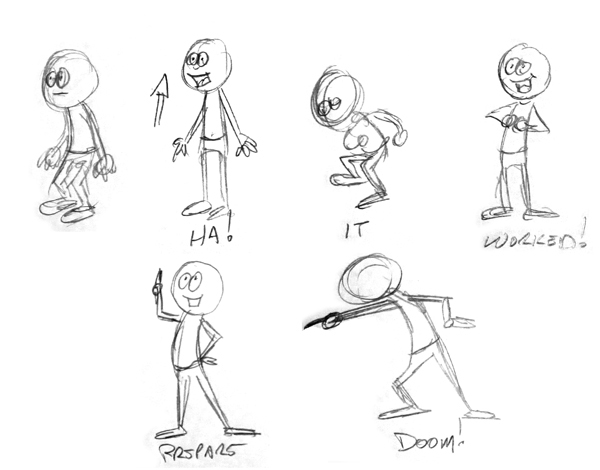



Comments
Post a Comment